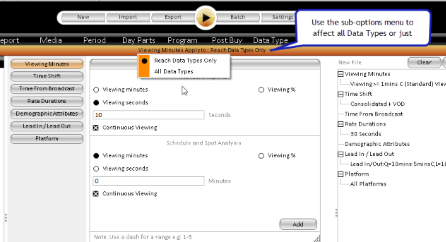Time Shift Sessions and Time From Broadcast
Allows users to specify which Time shift viewing to be in cluded in the report. Leaving this option blank will default to Consolidated Session.
Example of viewing pivot day of June 4:
- Live - Viewing of television broadcast content as it is broadcast live
- As Live - On the Pivot day (4 June), watch any time-shifted content that aired on pivot day (4 June)
- Live + As Live - Combined Audience of Live + As Live
- Consolidated -"Combined/Aggregated" audience = Live+As Live + TSV_D1 + TSV_D2 + ... TSV_D7
- Playback - On Pivot data (4 June), watch any time-shifted conted aired before 4 Junes (i.e. no limit for a number of days = any playback activity, for example incl. the ones related to the content aired live 3 months ago, 1 year ago, etc.)
- Time Shift - Viewing of recorded television broadcast content of up to 7 days after the live broadcast time.
- Video On Demand - Viewing of VOD content
- Live + VOD - Combined audience of Live + VOD viewing
- Live + As Live + VOD - Combined audiece of Live + As Live + VOD
- Consolidated + VOD - Combined audience of Consolidated + VOD
- Time From Broadcast - Allows users to specify at what point from recording the broadcast did the viewer watch the program.
Viewing Minutes
Allows users to specify how many minutes/seconds a viewer must have watched to be included in the calculations for a Standard Report or a Schedule/Spot Analysis Report. By defaut changing the viewing minutes only affects Reach calculations and indirectly Viewing/Viewer and Average TSV, however users can select the option of affecting all data types by the sub options menu.
- Viewing Minutes - The total number of minutes a viewer must have viewed the time zone/episode or program to be included in the calculations.
- Viewing % - The percentage of program watched by the viewer.
- Viewing seconds -The number of seconds that a viewer must have viewed a time zone/episode or program to be included in the calculations.
- Continuous Viewing - Whether the viewer must have viewed the continuously the specified number of viewing minutes in order to be included in the calculations.
Platform
Allows users to select specifc platforms to be included in the results. By default "All Platforms" will be selected, however users have the option to select the following:
- Hubstation
- HD Hubstation
- HD Interactive
- Digital Box
- HD Box
- DTTV
- IPTV
- HD DTTV
- Unknown